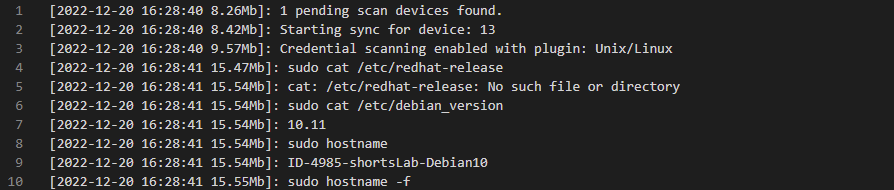Windows local accounts
Settings required in the module for Windows:
- The device needs WinRM configured via HTTP (5985) or HTTPS (5986)
- Segura must have access to the device via Windows RM on port 5985 or 5986
- Add Lightweight Directory Access Protocol (389 or 636)
- Credential with access to run Powershell with administrative permission remotely.
- The credential must belong to the Remote Management Users group or have the permissions below:
- WMI features and management features like WS-Management via Windows Remote Management.
Users in these groups are usually used to enable other users to manage servers through remote commands (via PowerShell).
The required security settings (policies) are:
- Access this computer from the network
- Add a workstation to the domain
- Bypass traverse checking
- Increase a process working set
The user must have the privilege to run the following commands:
- ComputerSystem
- PATH
- Get-ItemProperty
- Import-Module
- WebAdministration
- Where-Object
- wmic
- hostname
- NET USER/LOCALGROUP
You must also have access to the %userprofile% directory and permission to read the event log (Win32_NTLogEvent)
Linux users
To perform the discovery settings in the Linux module, you will need the following requirements:
- The registered user responsible for the discovery must have permission to achieve remote access (sshd_config)
- Segura must have access to the SSH port of the device where the credential is located
- The SSH client needs to be configured on the source machine
To run the robot, you must use the following command to log into the server's ssh:
# orbit execution --help
Usage: orbit execution --code=STRING
Application execution process tool.
Flags:
-h, --help Show context-sensitive help.
-c, --code=STRING The Execution Process ID
-t, --task=STRING The Execution Task ID
-o, --option=STRING The Execution Process extra options
-v, --verbose Enable verbose mode
-d, --debug Enable debug mode
--force Force the command execution, never prompt
During this execution, you should pay attention to some points:
- The registered user responsible for discovering credentials must have permission (at least read) in these directories:
- /etc
- /home
- The registered user accountable for discovering credentials must have execution permission. Otherwise, sudo must be used
The permission that the user has in the directory or file is what determines if the execution of commands will be possible or not.
When the robot finishes executing, the results will be returned automatically.