Uninstall
- 1 minute to read
- Print
- DarkLight
- PDF
Uninstall
- 1 minute to read
- Print
- DarkLight
- PDF
Article summary
Did you find this summary helpful?
Thank you for your feedback
Register an application in uninstallers
- Access the senhasegura platform.
- Create an access list rule.
- In the list of Uninstallers, you can register applications in allowlist or denylist.
Caution
Applications registered in Uninstallers - denylist will be blocked not only for uninstallation but also for execution.
Uninstall menu
Use it to uninstall applications from the workstation.
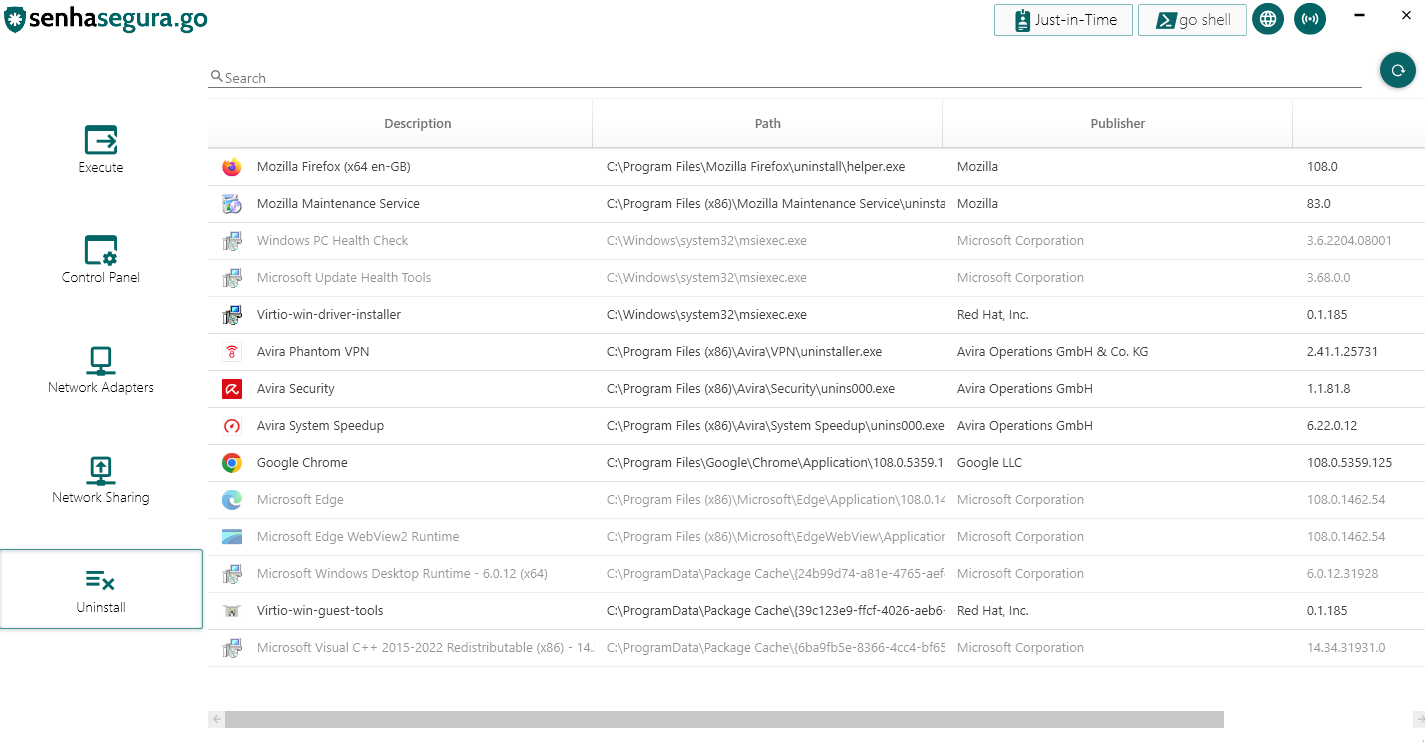 GO Endpoint Manager Core - Uninstall
GO Endpoint Manager Core - Uninstall Uninstall an application
- Access the user's desktop.
- Start Core.
- Click Uninstall.
- Choose the application to be uninstalled.
- Right-click on the application and select Uninstall.
Was this article helpful?

