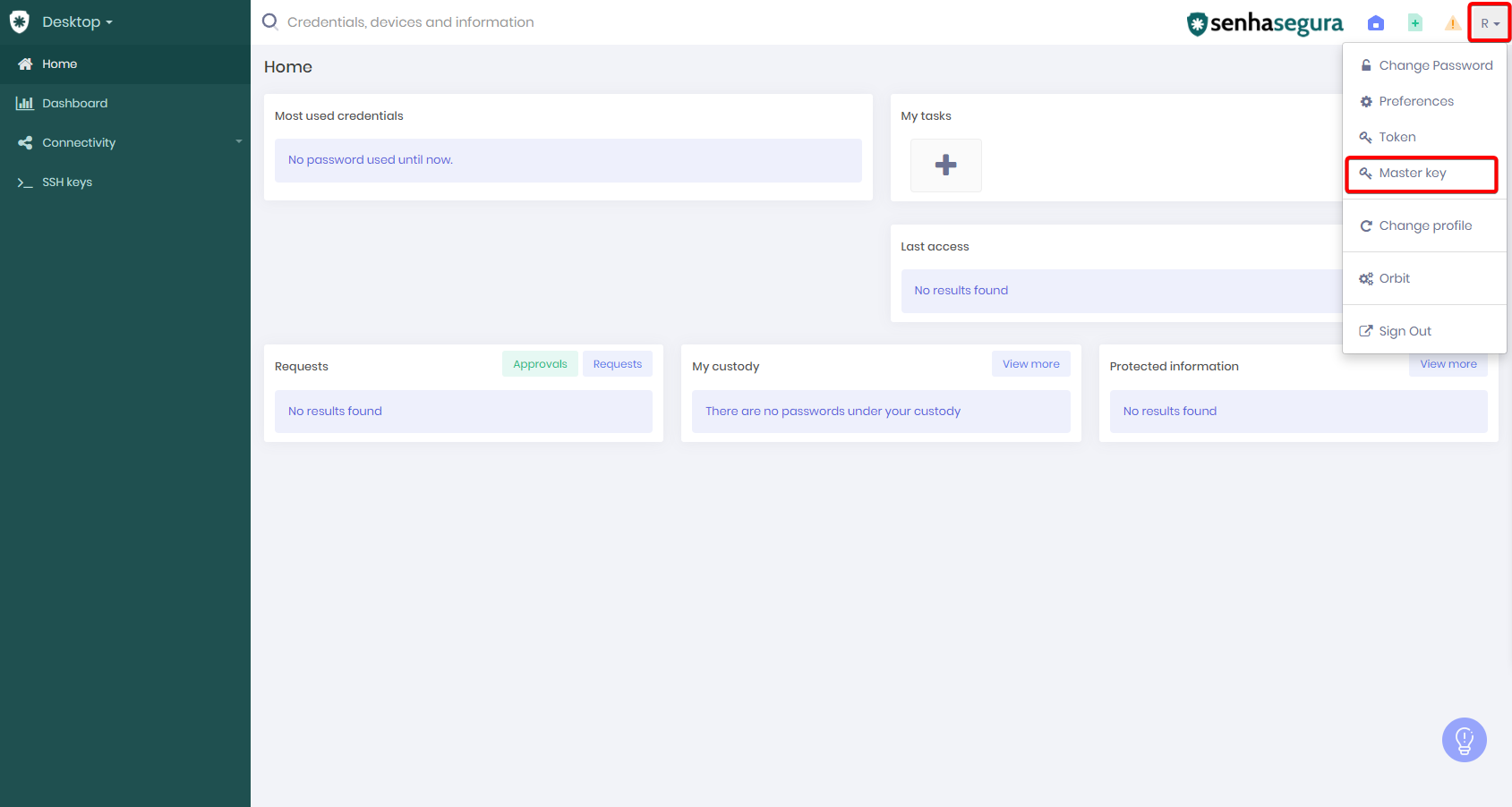- 1 minute to read
- Print
- DarkLight
- PDF
View master key parts
- 1 minute to read
- Print
- DarkLight
- PDF
Upon completing the issuance of the Master Key, guardians will receive an email, SMS, or a notification system message about their selection as guardians of one of the parts of the master key.
Whenever there is a guardian with inactive status, the system will report it as an incident via Orbit Web and SYSLOG. A message will be displayed warning of the inactive guardian status and suggesting that the master key ceremony procedure be redone.
Each guardian must access their account on senhasegura to view their share.
- The guardian must click on their username in the top bar
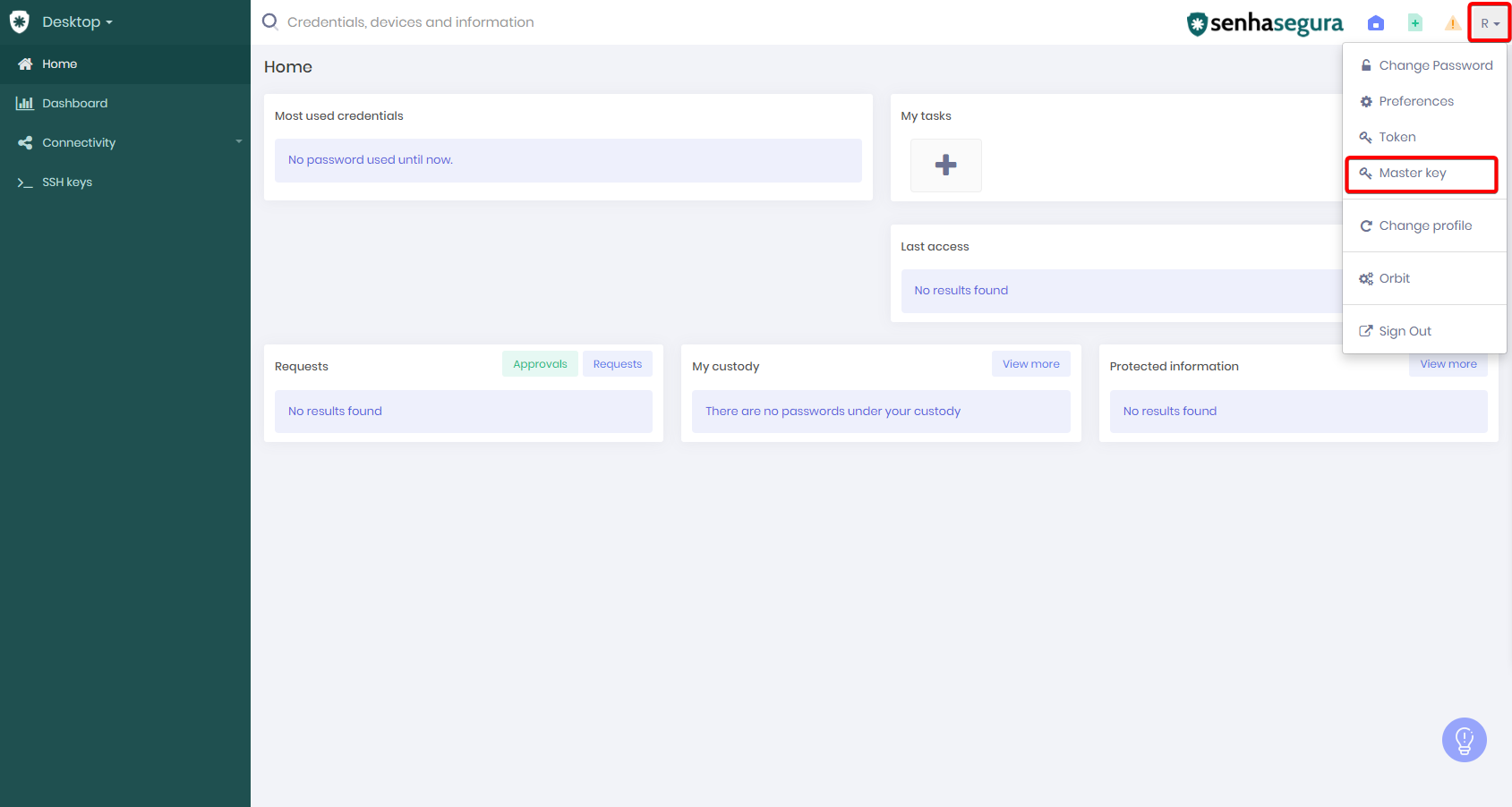
Click on Master Key
In the window that is opened, you can View part, Copy part, and Download the file containing your part
Guardians must enter their tokens before viewing their part of the master key. If the guardian does not have the second authentication factor configured, he must do so before viewing his part of the key.
This requirement can be removed from the system parameters screen:
- Go to Settings ➔ System Parameters ➔ System Parameters
- Access the Application section
- Go to Master Key Ceremony
- Indicate whether a token and MFA are required for this action
Remember that disabling this obligation will decrease the security of senhasegura.
This screen also informs which part of the Master Key the user is the guardian, the day it was generated, and the date of the last view.
 Master Key
Master Key
- The PDF emission presents the same information on the preview screen
 Master Key PDF
Master Key PDF