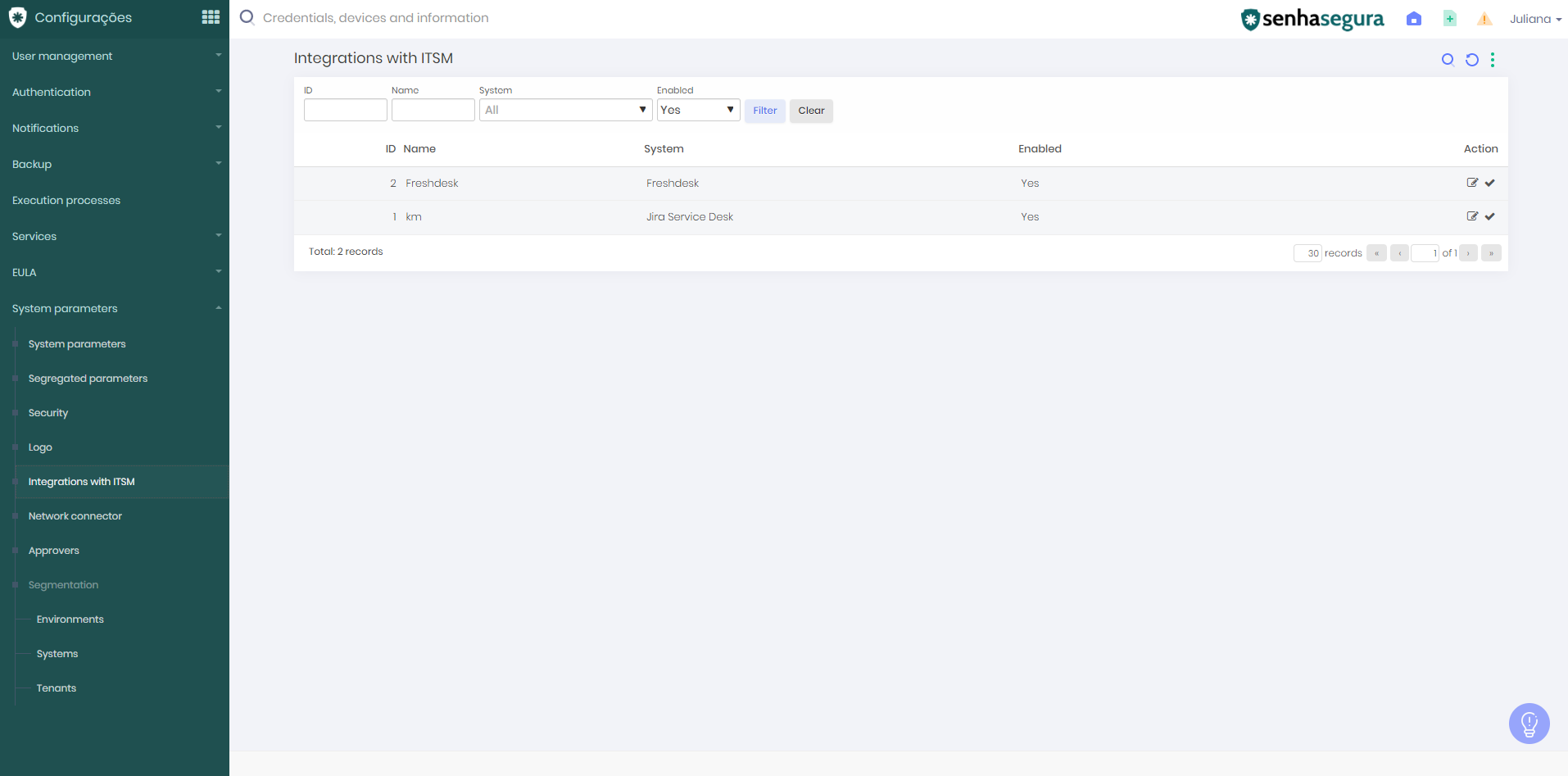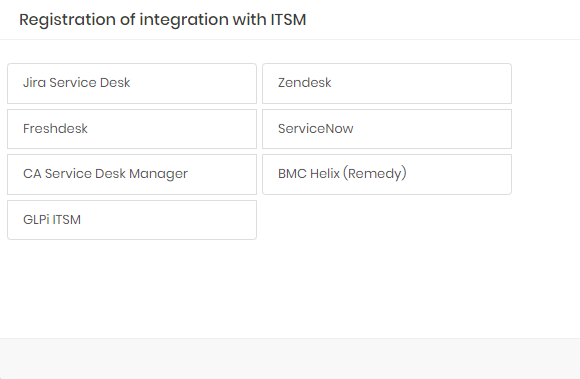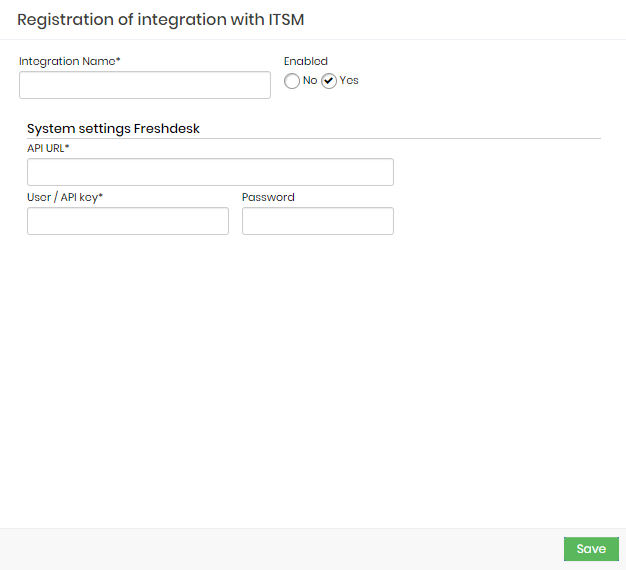Freshdesk
- 1 minute to read
- Print
- DarkLight
- PDF
Freshdesk
- 1 minute to read
- Print
- DarkLight
- PDF
Article summary
Did you find this summary helpful?
Thank you for your feedback
The Freshdesk integration will query the ticket code using the /api/v2/tickets endpoint. The user request will be only accepted if the Freshdesk issue is under Open or Pending status.
Requirements
- Freshdesk API authentication data:
- API URL
- User
- PassowPassword
Configure in senhasegura:
- Go to the menu Settings ➔ System parameters ➔ Integration with ITSM.
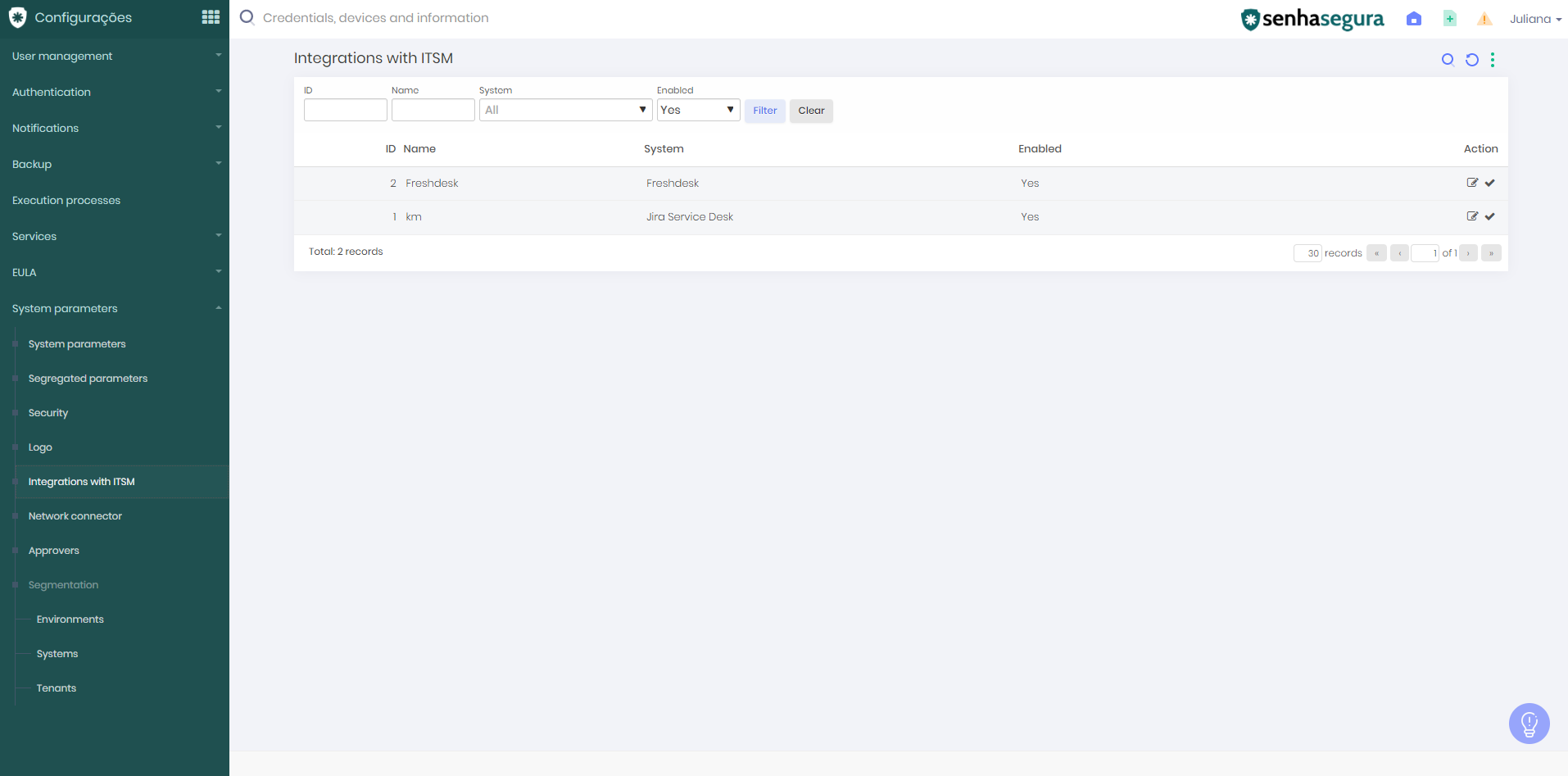
- On the page actions
, click on the New option. - Select Freshdesk.
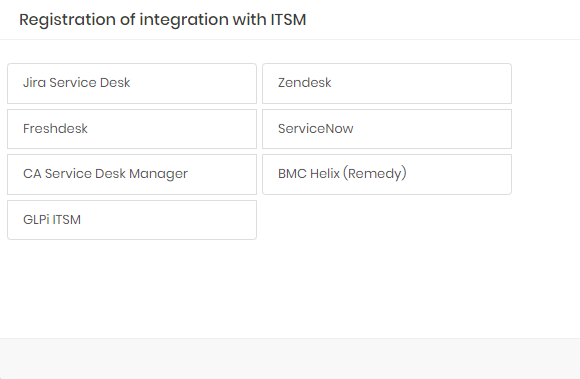
- Fill in the fields as described below:
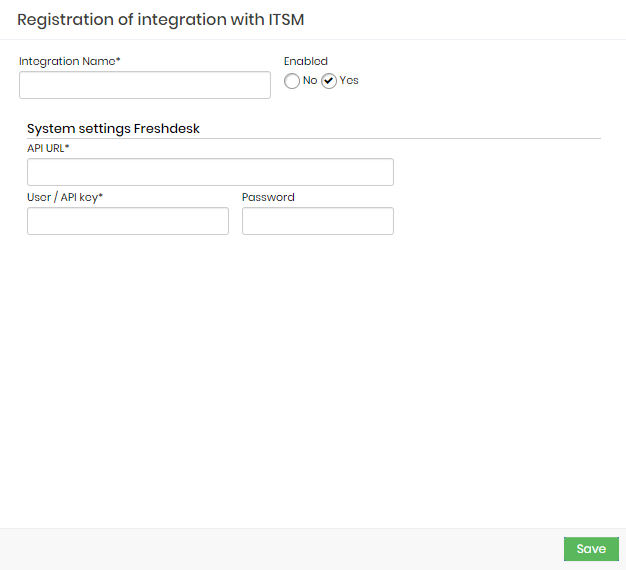
- Integration Name: this will be the integration name used to identify this configuration inside senhasegura reports.
- Enabled: This status flag indicates if this configuration should be used in workflow procedures.
- API URL: should be filled with the main Freshdesk URL. This URL will be used to access the Freshdesk REST Endpoint.
- User: a valid user with the proper permission to query issues tickets inside Freshdesk.
- Password: the Freshdesk user password.
- To finish, click on the Save button
Validate Integration
To perform validation in senhasegura:
- Go to the menu Settings ➔ System parameters ➔ Integration with ITSM.
- In the report, click on the Test authentication icon.
- In the new window, fill Issue code with the ticket code
- Click on the Save button
You should receive the information about the ticket.
Info
senhasegura must have access to the ITSM solution to connect and get the ticket information.
Was this article helpful?