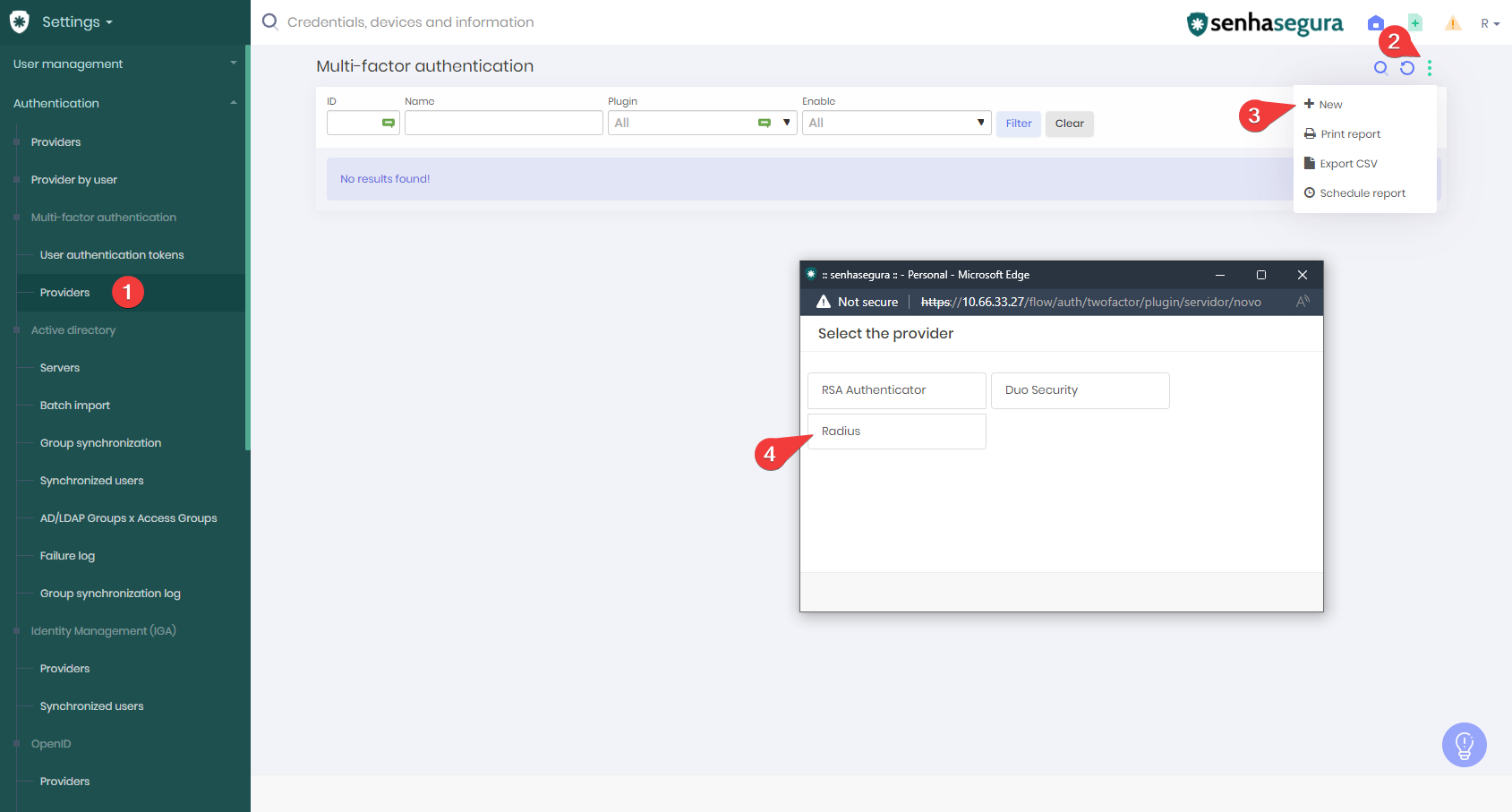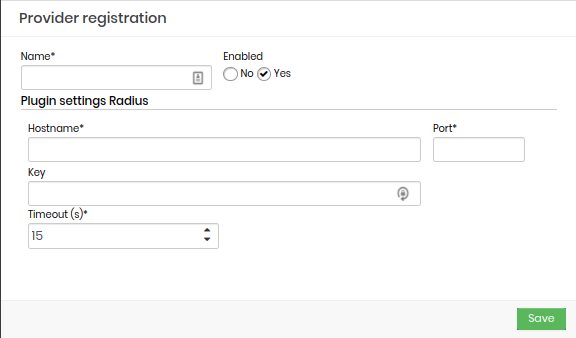MFA with RADIUS
- 1 minute to read
- Print
- DarkLight
- PDF
MFA with RADIUS
- 1 minute to read
- Print
- DarkLight
- PDF
Article summary
Did you find this summary helpful?
Thank you for your feedback
Registering and using MFA with Radius
To access the MFA providers menu:
Go to Settings ➔ Authentication ➔ Multi-Factor Authentication ➔ Providers
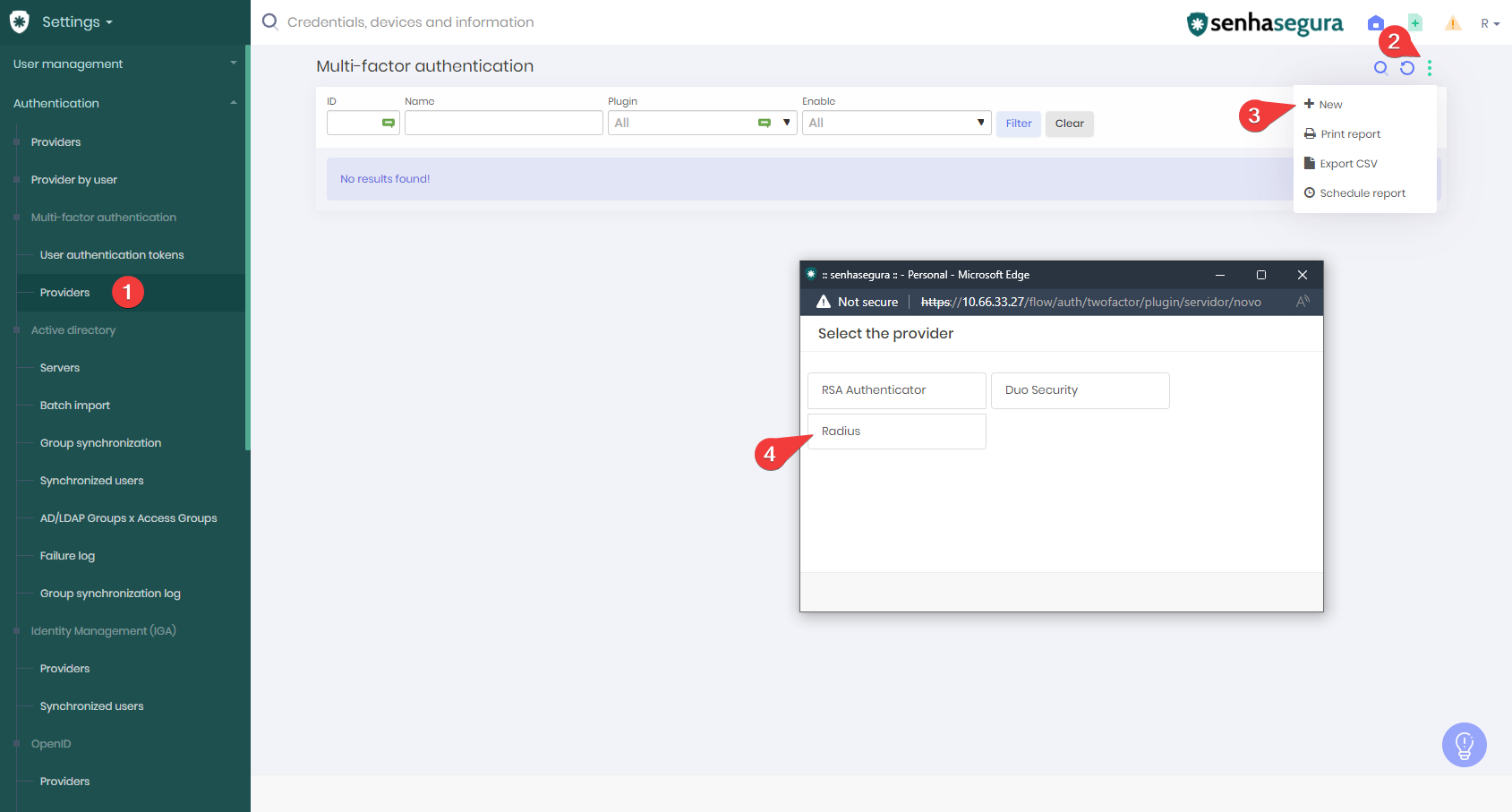 Creating a multi-factor authentication provider
Creating a multi-factor authentication providerClick the ⁝ icon, and select the +New option
Choose the Radius option
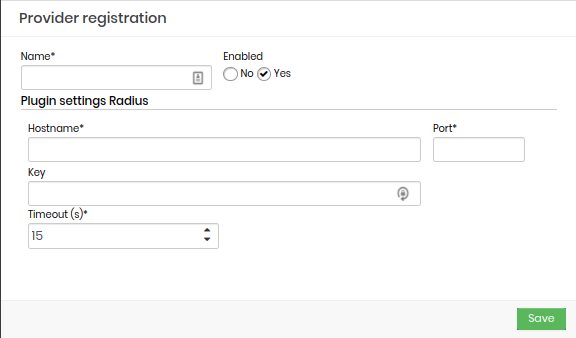 Provider registration
Provider registrationFill in the following fields on the Provider registration screen of the Radius server so that senhasegura can establish communication:
Provider registration
- Name: Name to identify the provider in senhasegura
- Enabled: Indicates whether the server is activated or not.
- Hostname: Server name or IP.
- Port: Communication port number. The field is populated with the default protocol port number
- Key: Radius access key
- Timeout(s)*: Timeout in seconds
Click Save to complete
Was this article helpful?