Registration of rules per workstation
Workstations
If you choose to create a New Rule for Workstation, in addition to the three tabs detailed here, the form features a new tab called Workstations.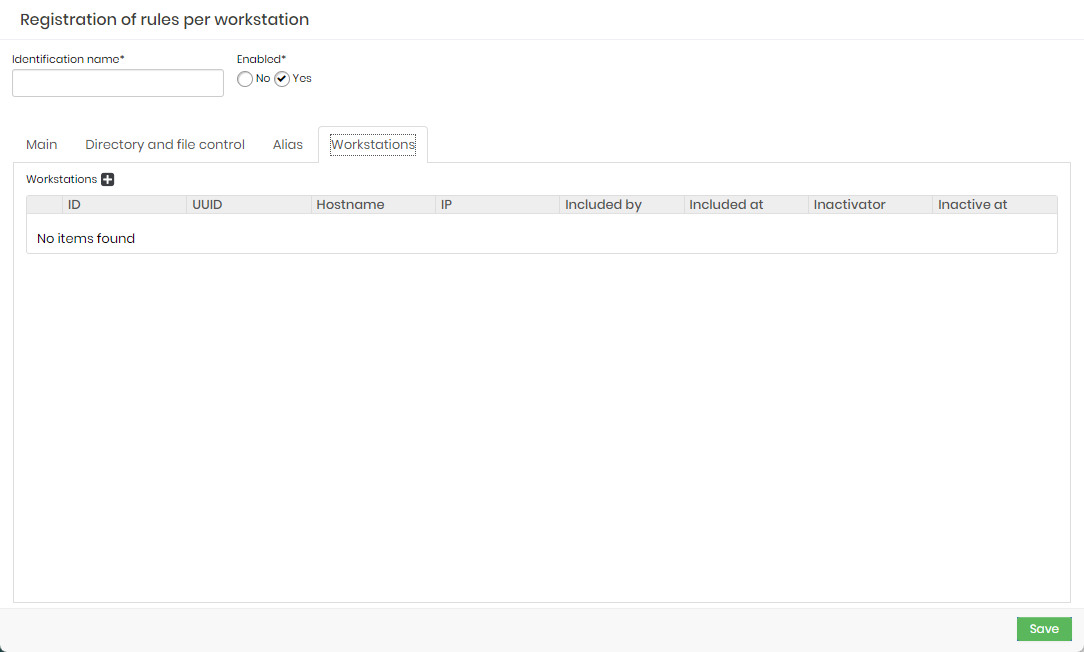
1. Click on the plus button.
2. Select the registered workstations that will be part of this configuration, and then click Add.
At the end, access the workstation where the control was configured and try to perform the added or blocked permissions on the Main tab.