Network blocking hinders scenarios where users try to access an IP other than the senhasegura platform. This parameter closes the session as soon as it starts.
Block network access
- Access the senhasegura platform.
- Go to GO Endpoint Manager ➔ Settings ➔ Parameters ➔ EPM Windows.
- Check Yes at Block access to network.
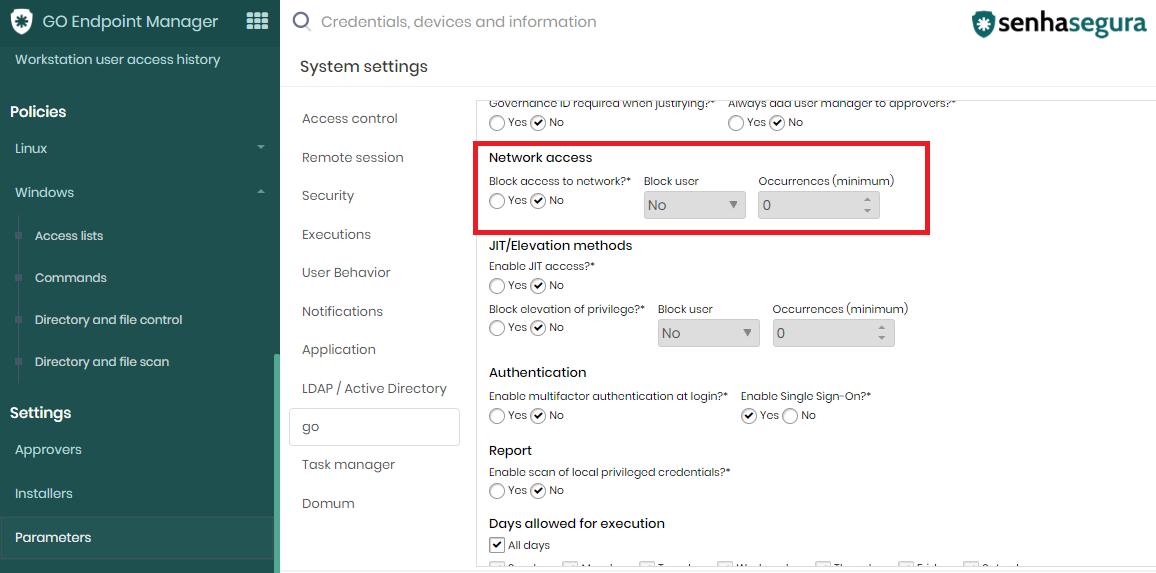 Block network access screen
Block network access screenOnce set to Yes, the option Block user hinders the user who exceeds the minimum defined number of Occurrences when trying to access a network other than the senhasegura environment. The user cannot access the senhasegura application and its administrative environment. This procedure sends the blocked events to the senhasegura server.